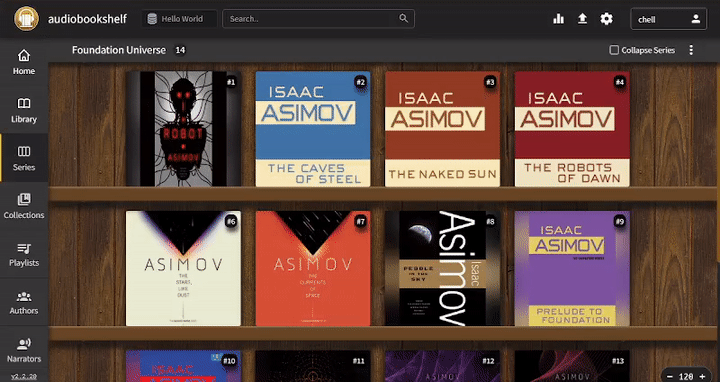Subseries Management
Introduction
This page describes how subseries can be used to organize books which exist in more than one series, such as in a larger universe like Star Wars. For this guide, we will be organizing Isaac Asimov's Foundation and Robots series into the "Foundation Universe" series.
Adding a Book to multiple series
To add a book to another series, simply click on the plus icon under "Series" in the book details and enter the series name. A dropdown menu appears to allow you to check spelling or avoid typing out the entire series name. The optional sequence field places the book within the series (decimal points are allowed for novellas or short stories).
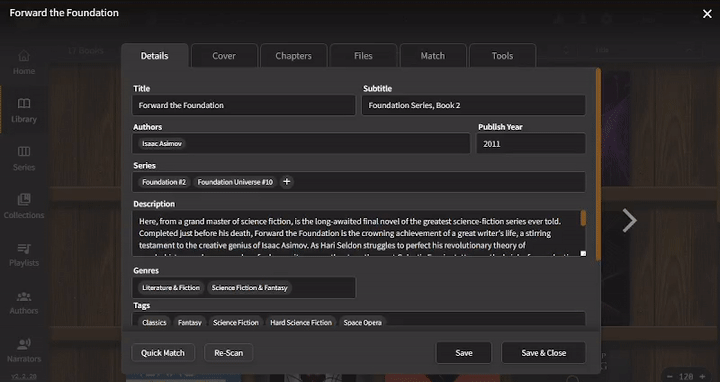
Viewing subseries
Once all books have been added to series, the series view shows each individual series. The Foundation Universe is made up of 3 subseries (Robots, Galactic Empire, and Foundation), and each of these can be seen in addition to the "Foundation Universe" series.
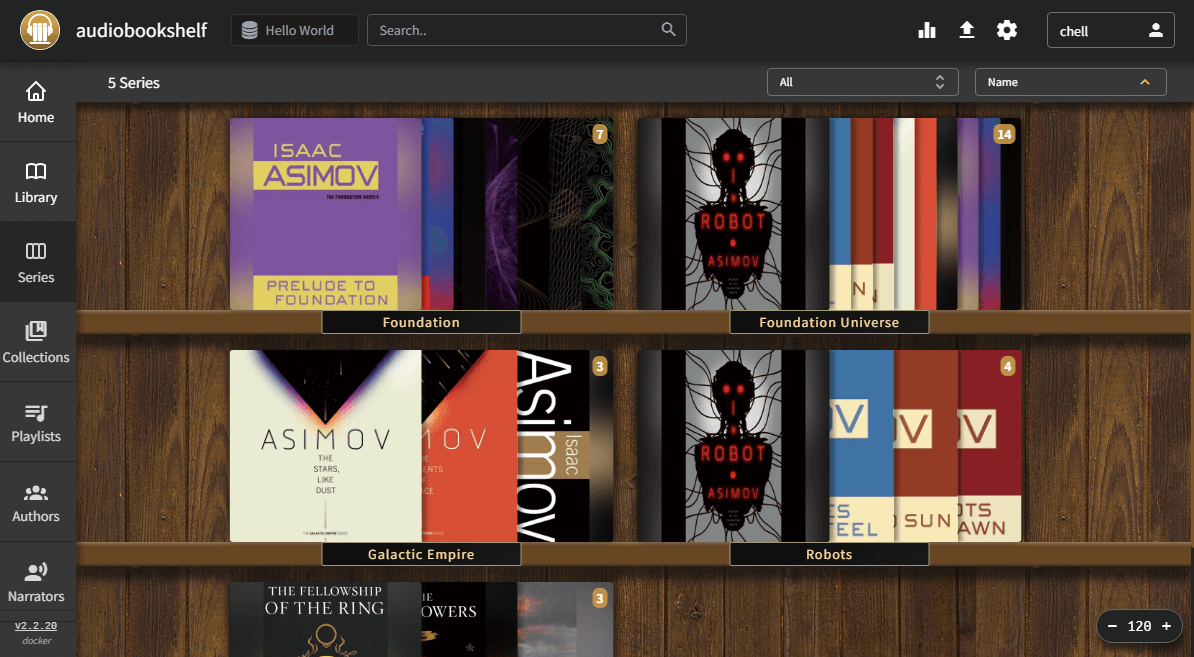
Within the "Foundation Universe" series, all books are present, but collapsing subseries allows a user to see what subseries exist (see gif below). Clicking on one of the subseries jumps to that series.